The Berachain testnet allows users to swap BERA, mint HONEY, provide liquidity on BEX liquidity pools, trade perpetuals, and lend HONEY. In addition, users can also complete tasks on Galxe to earn points, and mint an NFT as proof of early participation on the chain.
Berachain is an EVM-compatible blockchain that is built on the Proof-of-Liquidity consensus mechanism.
The project successfully raised $42 million in funding at $420 million valuation with notable investors such as Polychain, Hack VC, and Tribe Capital.
Users can now interact with Berachain’s testnet to learn more about the three-token system (BERA, HONEY, BGT).

Berachain is an EVM-compatible blockchain built on top of the Cosmos-SDK, offering the same functionalities as well as a novel consensus mechanism called Proof-of-Liquidity (PoL). It is a Sybil resistance mechanism that calculates validator rewards based on the amount of provided liquidity to the trading infrastructure.
Protocols that pass a Berachain governance vote will get BGT (Bera Governance Token) tokens to distribute to their liquidity providers. By introducing the PoL mechanism, Berachain aims to encourage network participants to provide liquidity to various DeFi applications and create an effective synergy between validators and the ecosystem of projects.
The blockchain offers a three-token system comprising of BERA, the network token used for transactions and gas fees, HONEY, Berachain’s stablecoin that is pegged to the U.S dollar, and BGT, which is the blockchain’s approach on governance tokens that can only be earned by providing liquidity. Berachain’s design aims to emphasize interoperability, modularity, and ease of accessibility to foster a robust ecosystem.
Berachain was launched by four pseudonymous founders, three of whom launched Bong Bears, a non-fungible token (NFT) collection in August 2021. Founders Smokey the Bera, Papa Bear, Homme Bera, and Dev Bear, are self-described crypto natives who successfully raised $42 million in funding at $420 million valuation. Notable investors include Polychain, Hack VC, Shima Capital, Tribe Capital, and more.
As an upcoming Layer 1 blockchain, Berachain has recently opened its testnet to the public as a debut for its PoL consensus mechanism. Users can interact with the various dApps on the testnet while earning points on Galxe.
In the past, many projects have rewarded users who interacted with their testnets as a way of acknowledging their efforts. With the mainnet launch of Berachain planned after the completion of its testnet, now is an ideal time to check out the testnet and earn points on Galxe!
Do note that the Berachain team has not confirmed an airdrop at the time of writing and proceeding with the steps below does not guarantee an airdrop allocation.
Visit https://galxe.com/Berachain/campaign/GCjGGttCAG and log in with either your social account or wallet. In this example, we are using MetaMask.
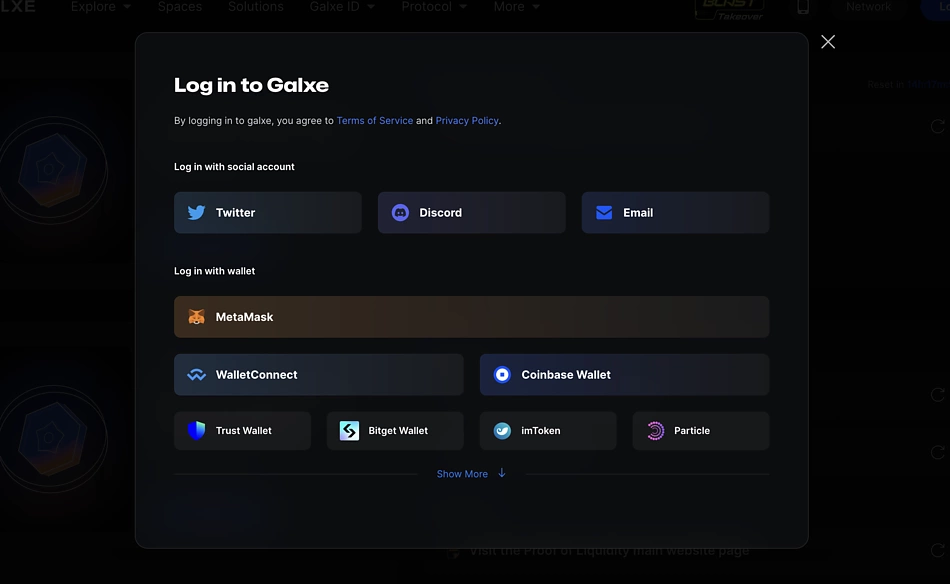
Once your wallet is connected, set up a username to create your Galxe ID.
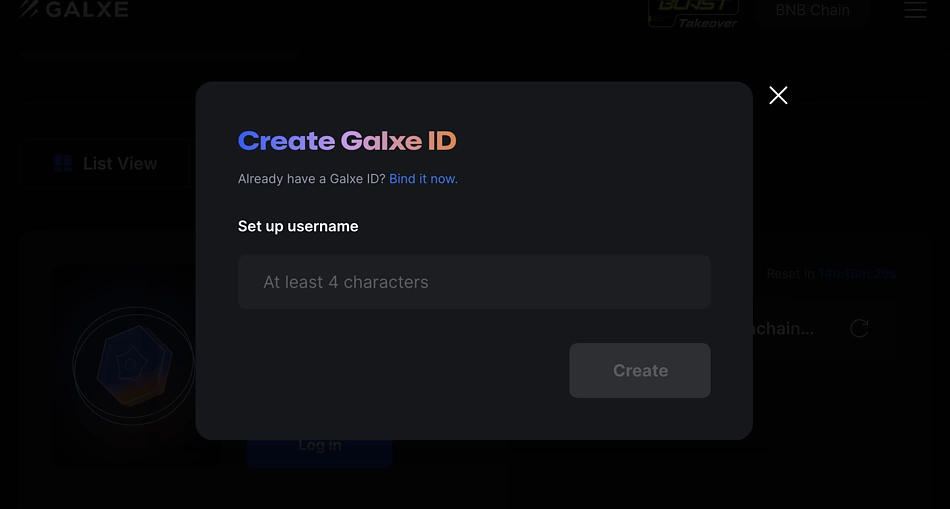
Click on the first task to be redirected to the Berachain Honey Dapp. This is part of ‘March of the Beras Daily’ which allows you to collect five points daily.
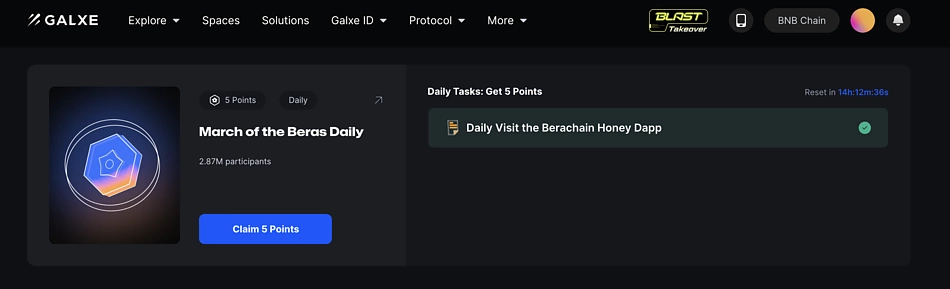
The second section, ‘March of the Beras Part One: Onboarding’ are tasks that reward you with higher points but can only be completed once to earn points.
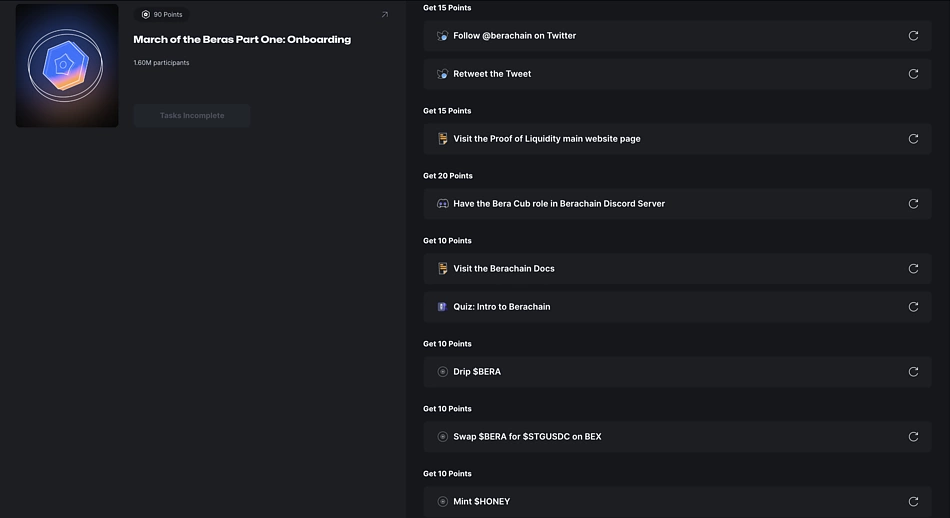
Click on ‘Follow @berachain on Twitter’ and you will be prompted to connect your account. You will need to tweet a verification message that is provided by Berachain. After publishing the tweet, copy the link and paste it to verify your account.
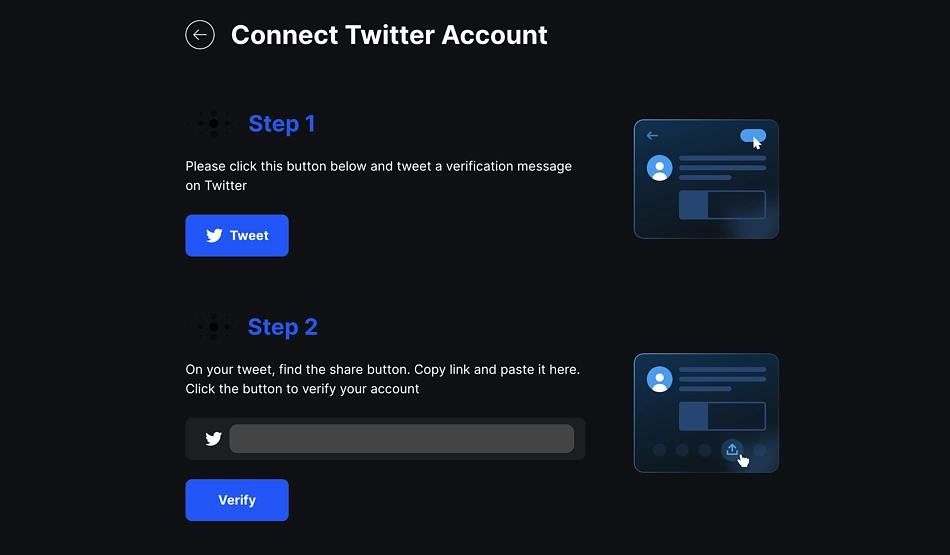
With your Twitter account connected, you can proceed to follow the project and retweet the tweet.
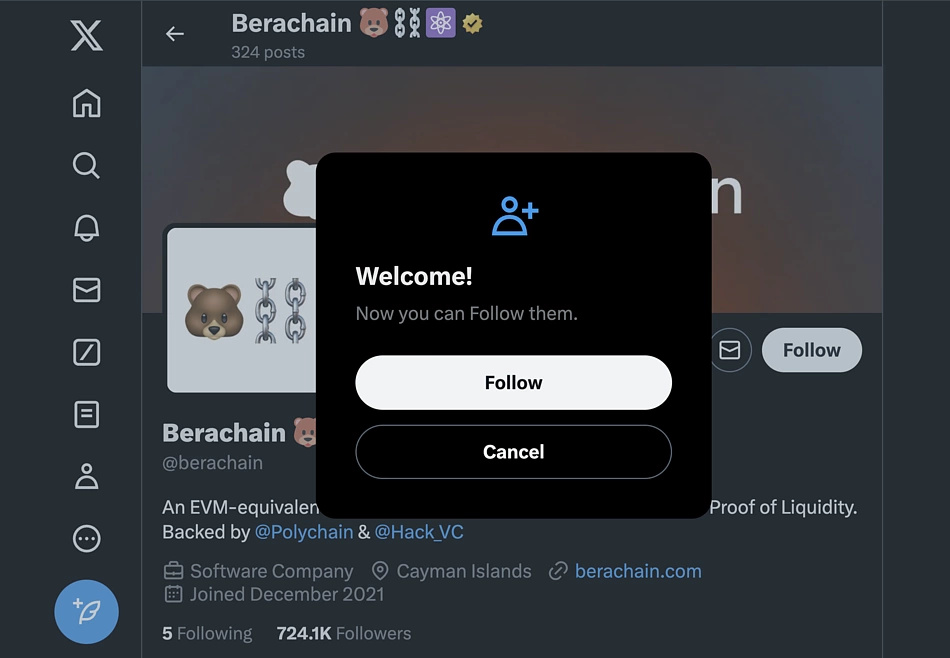
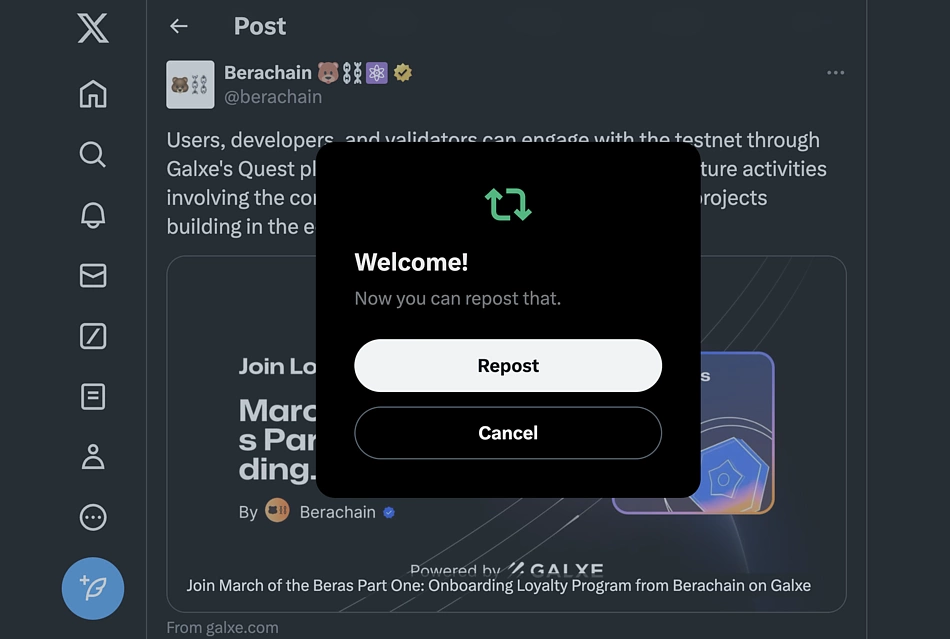
You will need to provide your email before visiting the main page. Click ‘Send a code’ and retrieve it from the email to complete the verification process.
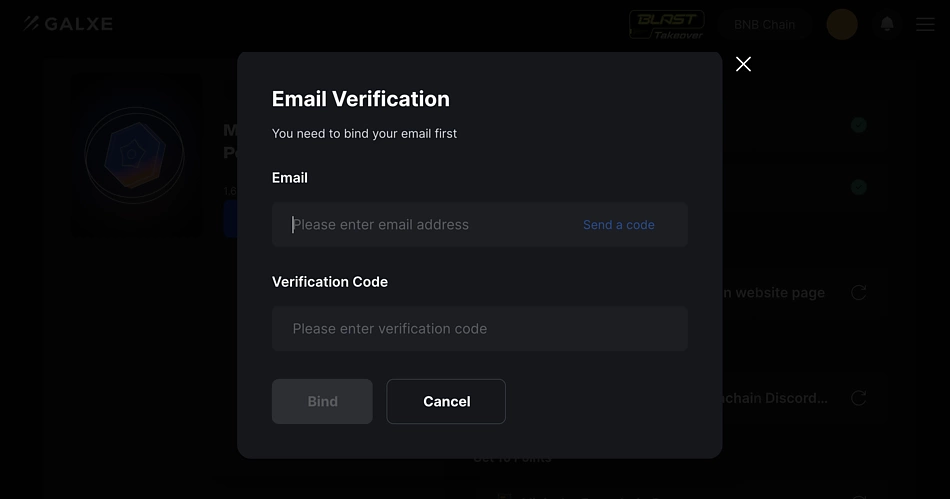
Then you can click ‘Visit the Proof of Liquidity Main Website Page’ and be redirected to it. Just opening the website will earn you points but you can also take the opportunity to browse the page.
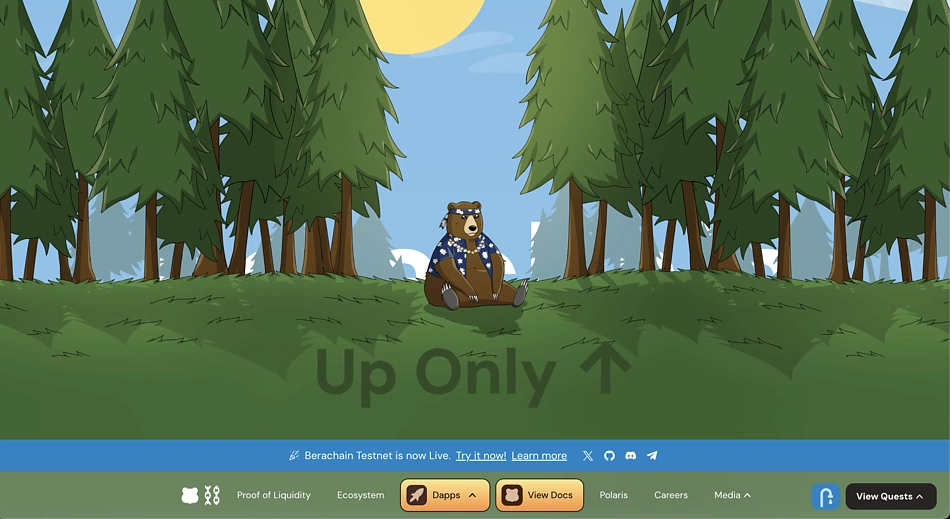
Log in to Discord before clicking on the Discord task. The Discord app will prompt you to authorize the GalxeBot’s request for access to your account.
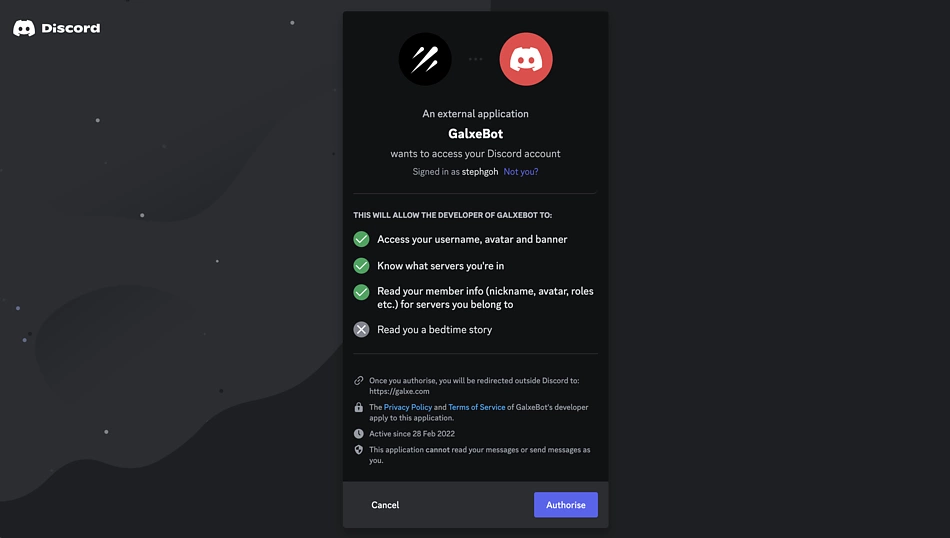
Before joining the Berachain Discord server, you will need to complete the verification process. Click on ‘Verify,’ read and agree to the rules, and submit your verification.
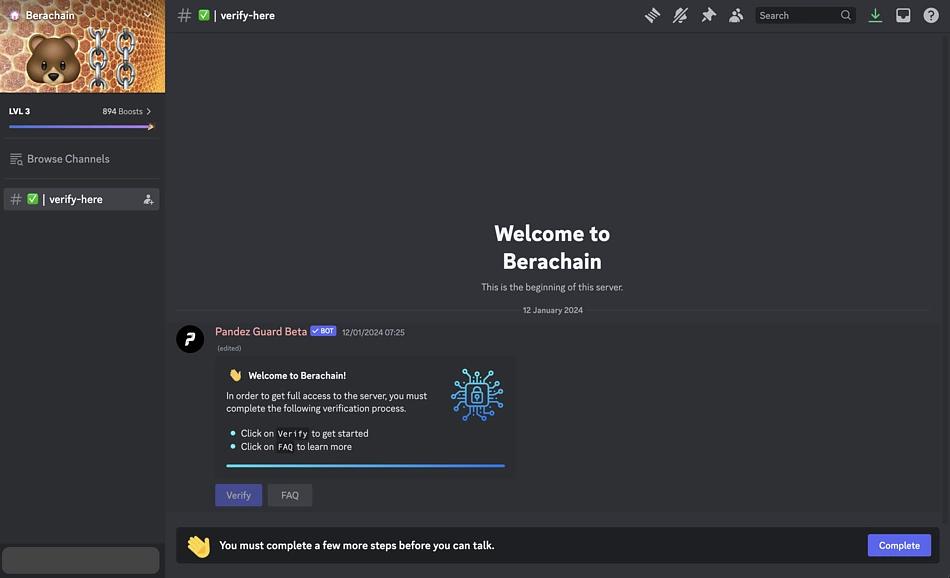
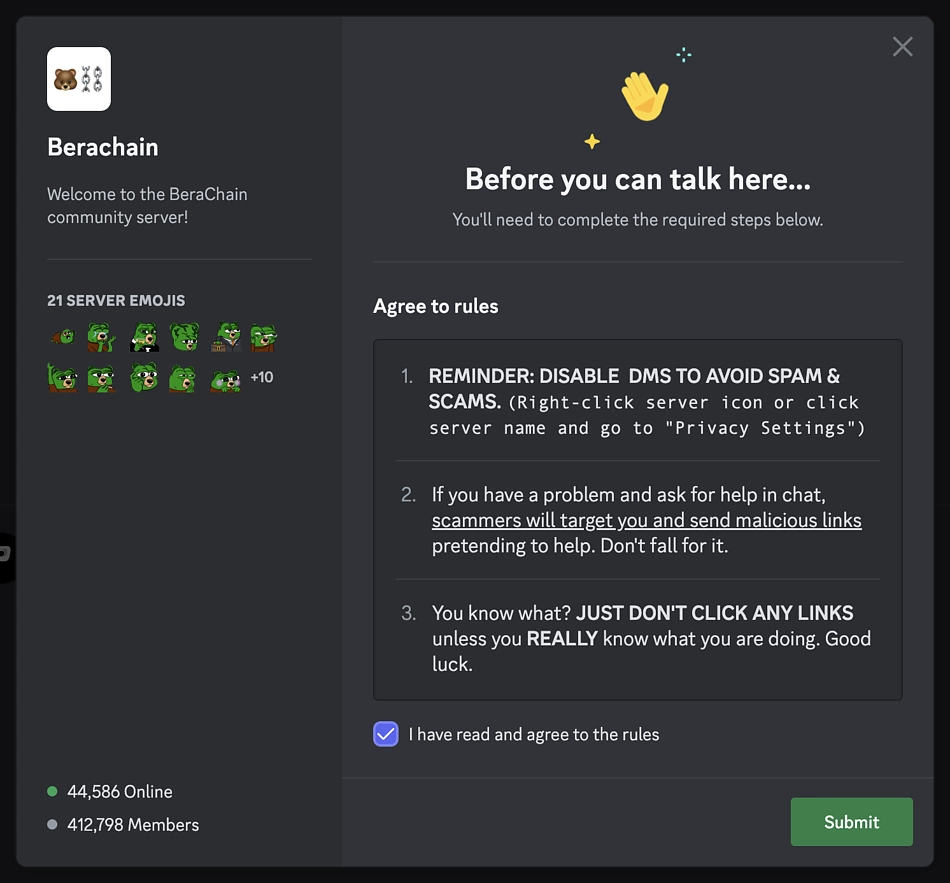
You will then have access to the Berachain Discord server where you can interact with the community.
Do note that to earn the Bera Cub role, you will need to be an active member. A message from co-founder, Smokey the Bera, in the faq channel warns users against asking for the role or being active just for the role.
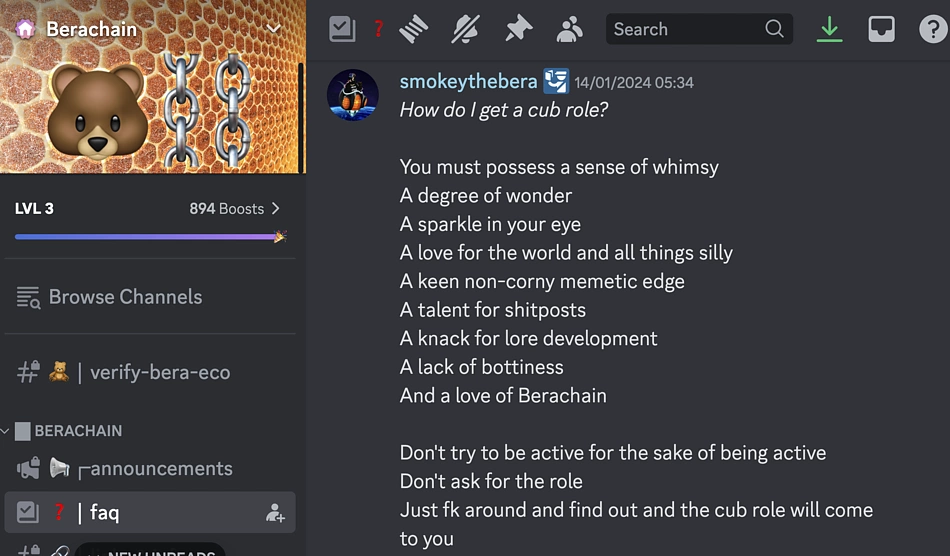
Click ‘Visit the Berachain Docs’ and be redirected to the official documentation of Berachain. Here you can learn more about Berachain, read the developer guides, and check out the FAQ.
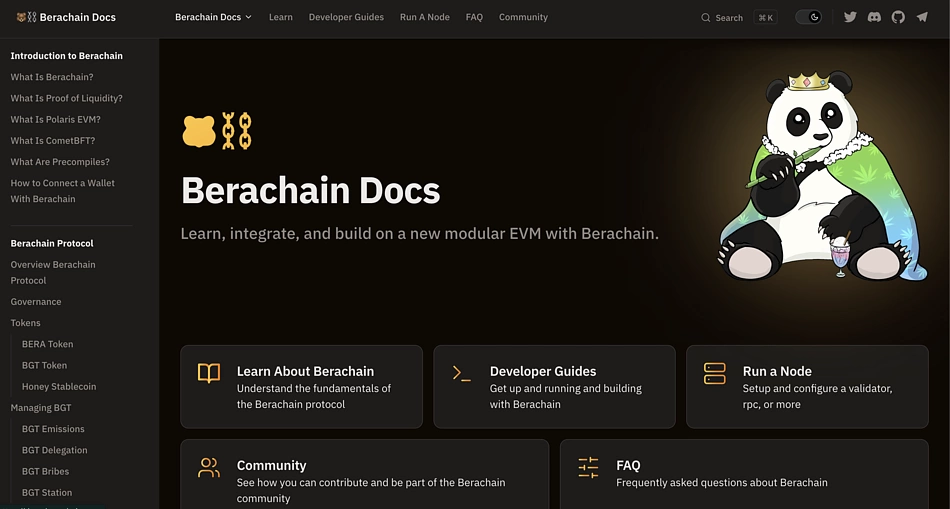
You can then return to Galxe to take the quiz. There are a total of five questions that are crafted from information in the Berachain docs.
The answers are: Proof of Liquidity, Providing Liquidity on DAO, BTC, Polaris EVM, and Faucet
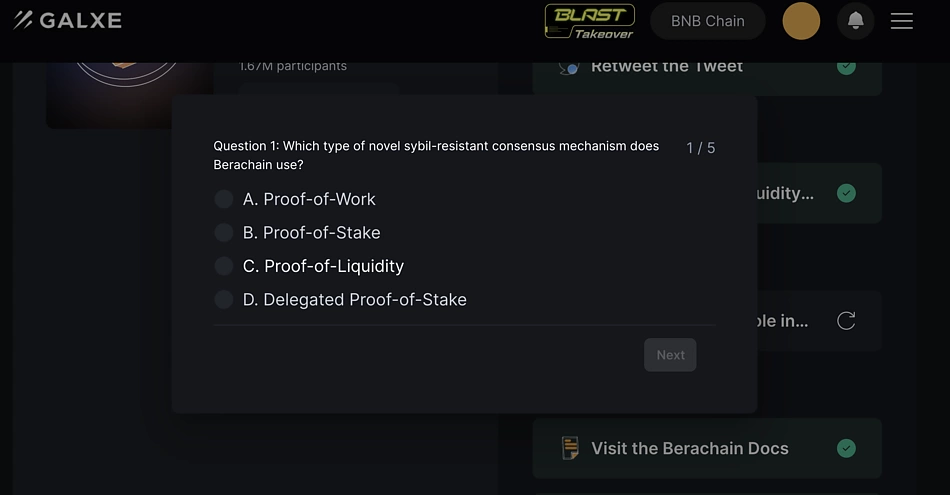
Click on ‘Drip $BERA’ to be redirected to the Berachain Artio faucet. Provide your wallet address and drip tokens.
Due to the nature of testnets, the tokens might take a while to appear in your wallet, or in some cases, fail to arrive. Refresh the page and your wallet every few minutes until the tokens arrive, or you can try it again once every eight hours.
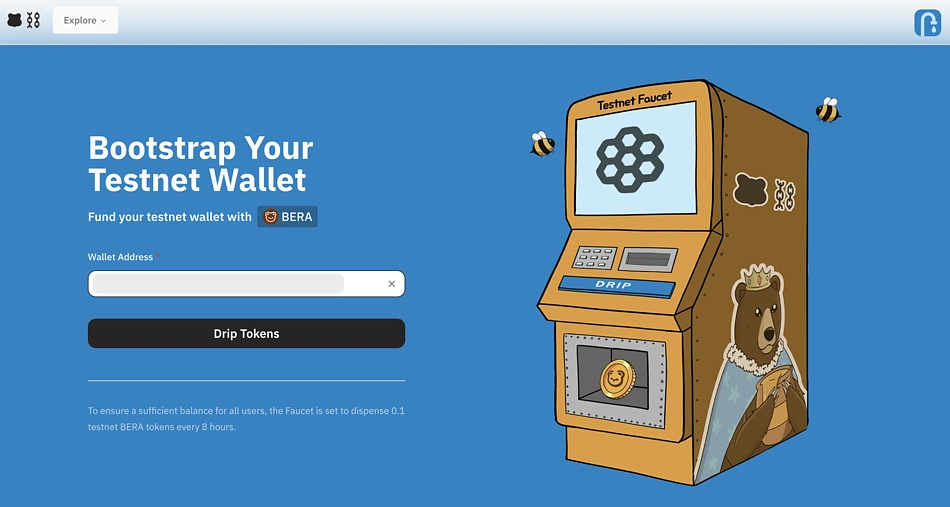
You can also visit https://faucet.quicknode.com/drip to receive more tokens.
Select Berachain and the Artio network and paste your wallet address to continue.
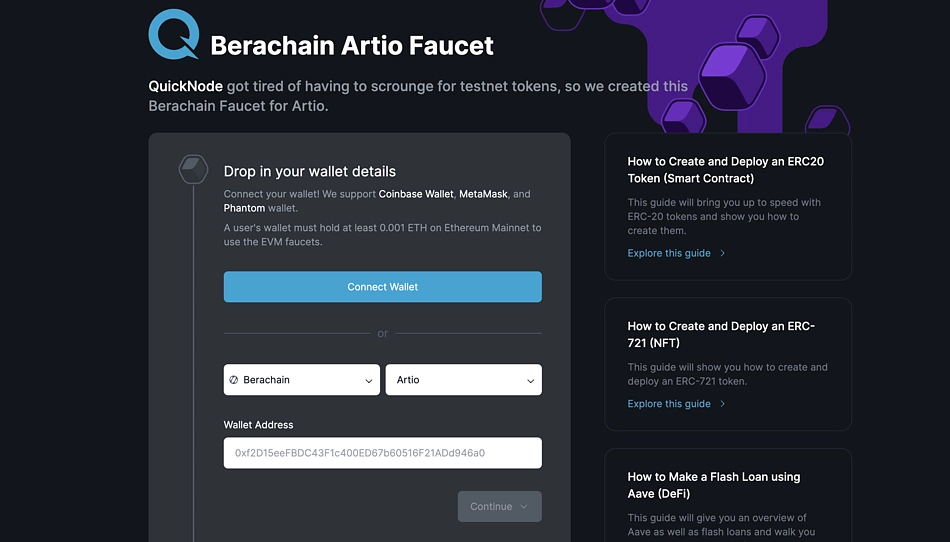
If you have a QuickNode account, you can log in for a 4x bonus or you can share a generated tweet to get a 2x bonus. Otherwise, you can proceed with receiving 0.1 BERA.
Do note that the QuickNode faucet only allows you to claim tokens every 12 hours.
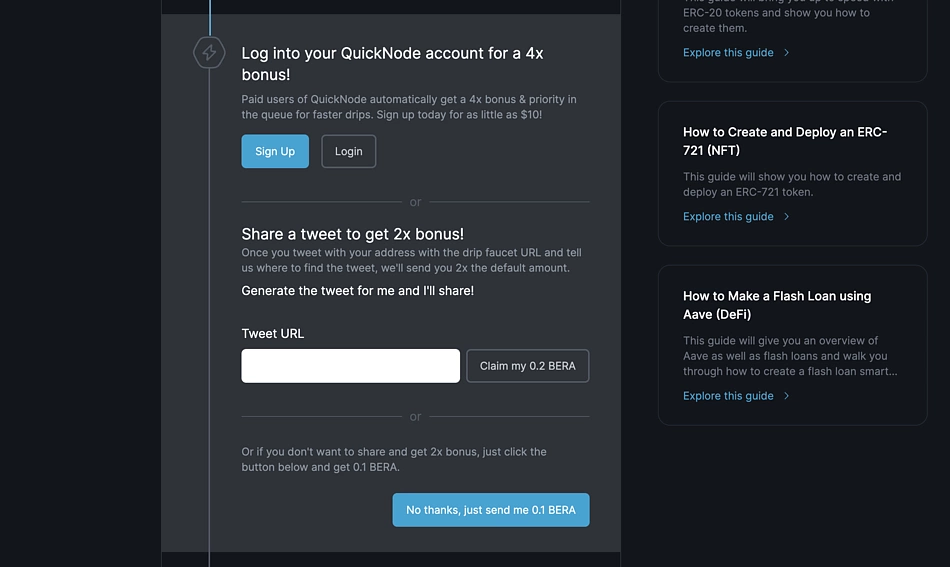
Head to Berachain’s exchange, BEX, by clicking on the task.
Before connecting your wallet, you will need to add the Berachain network. In this example, we are using the MetaMask wallet. Open the list of networks in the top left corner and choose to add network.
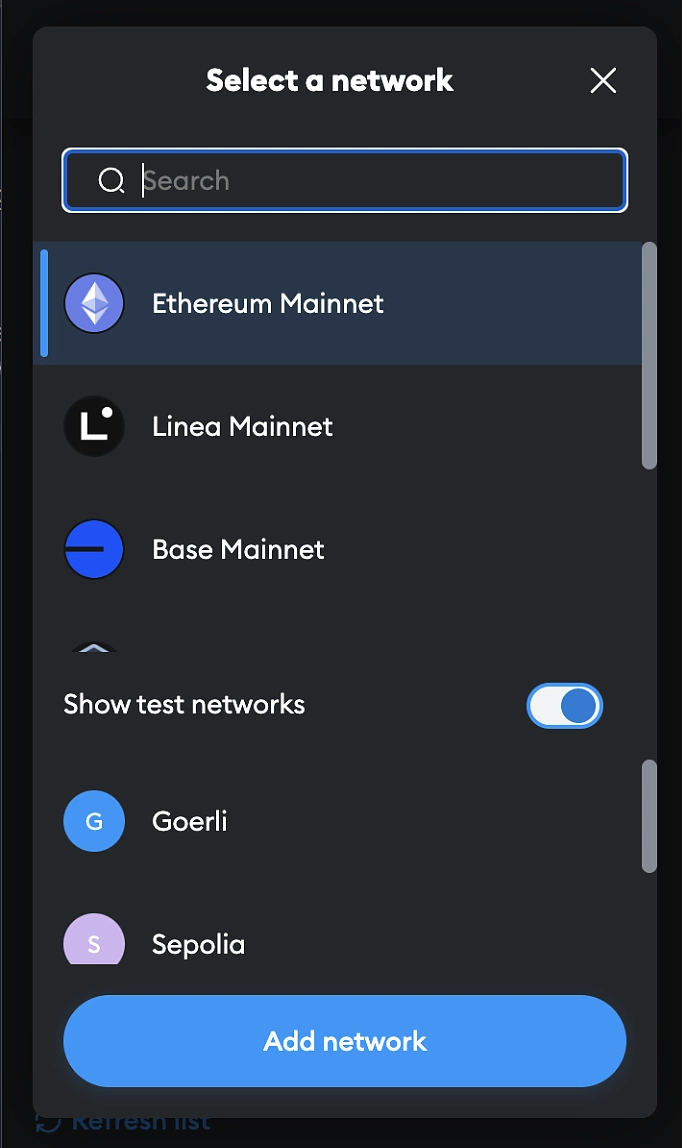
Then, select ‘Add a network manually’ and input the following information.
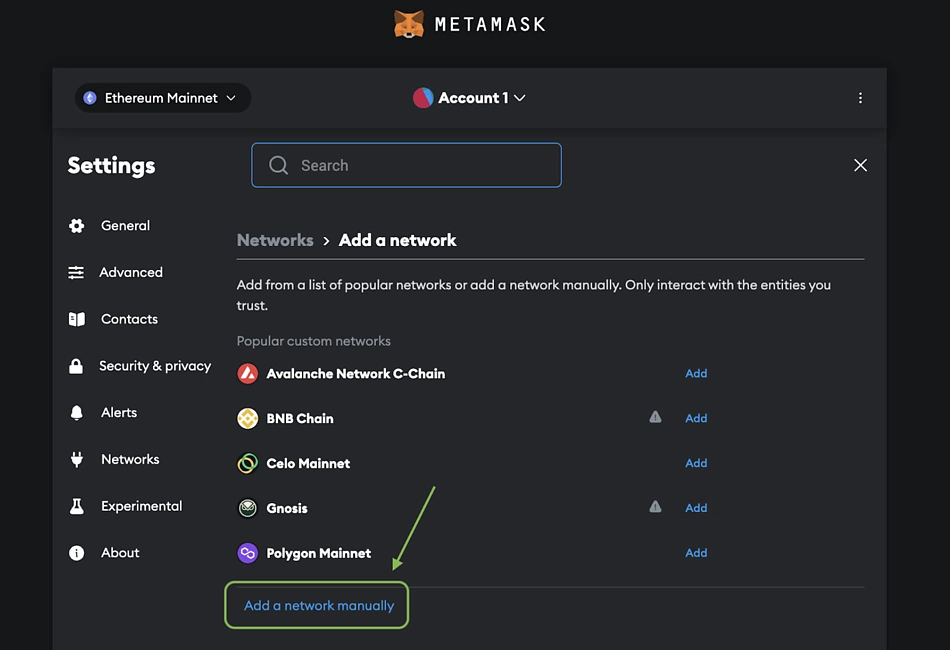
Network name: Berachain Artio
RPC URL: https://artio.rpc.berachain.com/
Chain ID: 80085
Currency symbol: BERA
Block explorer URL: https://artio.beratrail.io/
After saving the network configuration, you should be connected to the Berachain Testnet.
Back on the BEX, connect your wallet and select ‘Swap Tokens.’
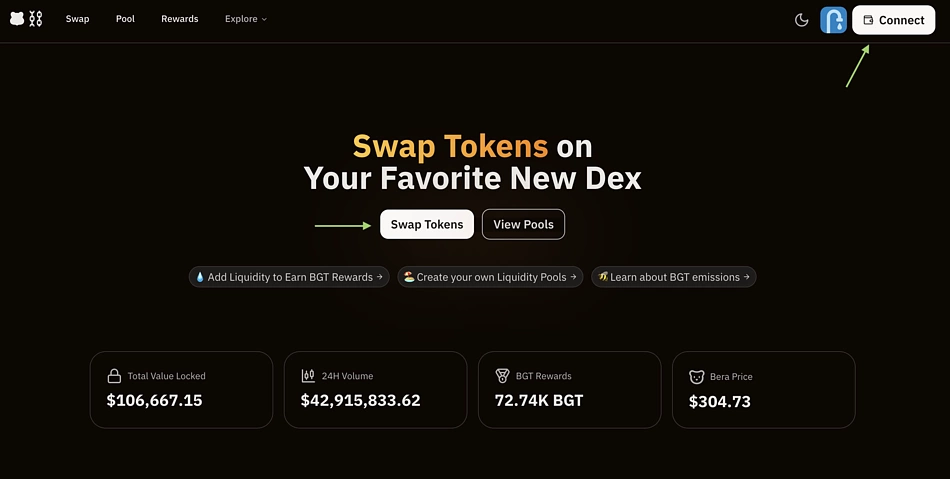
Choose to swap from BERA to STGUSDC and input the wanted amount.
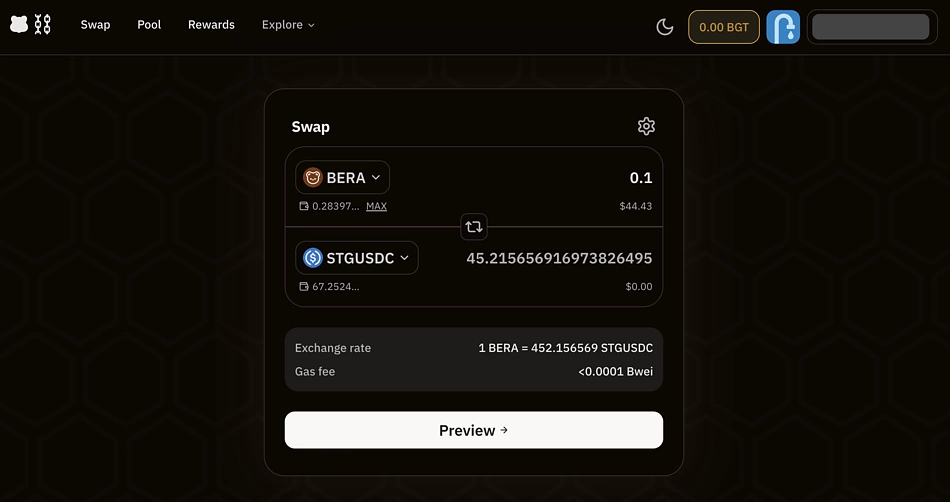
You will be given a preview of the swap before you confirm it in your wallet.
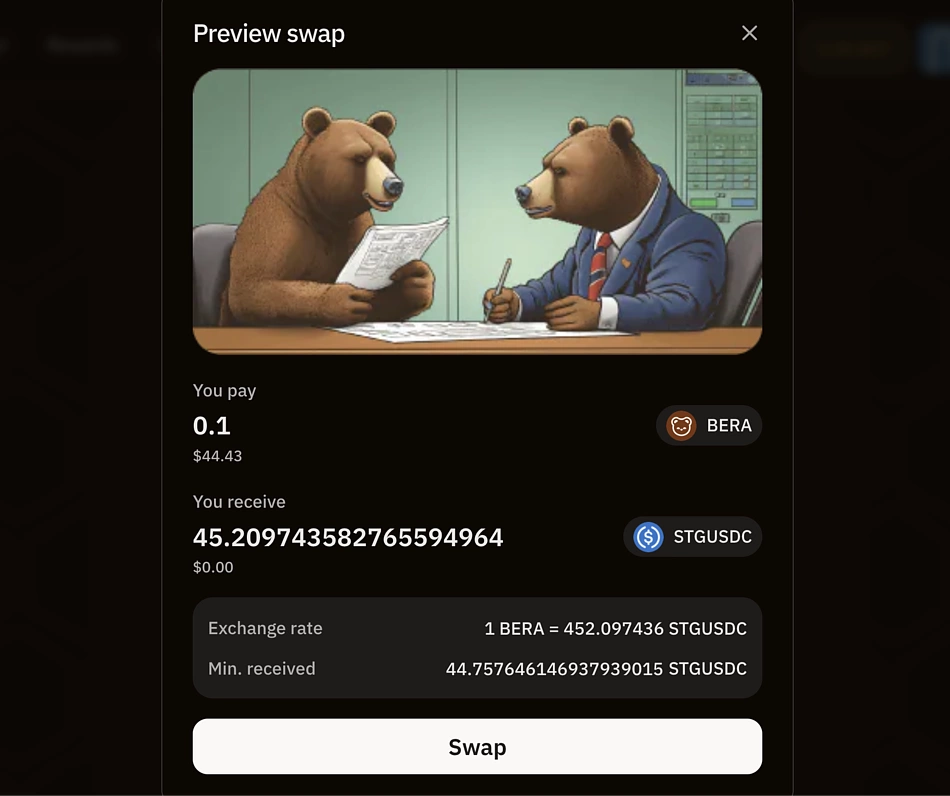
After the transaction successfully goes through, you will receive your points on Galxe.
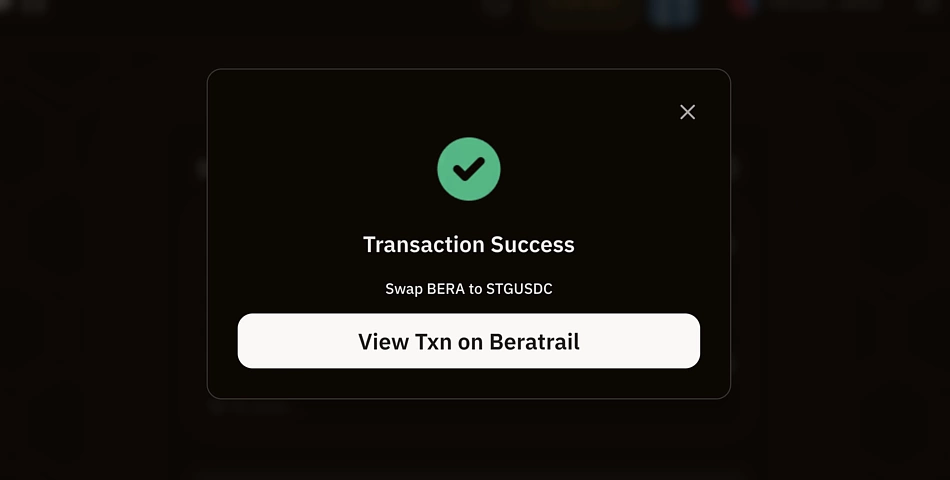
The next task is to mint and hold HONEY.
Connect your wallet, select how much STGUSDC you would like to mint for HONEY and confirm the transaction in your wallet.
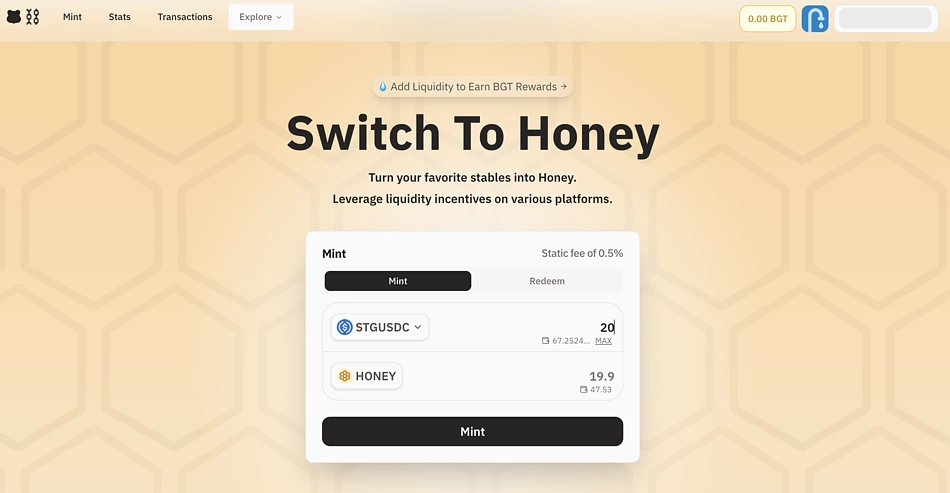
The following steps are optional because they are not listed within the Galxe Berachain tasks. However, projects run testnets to see how users interact with the various dApps available and are inclined to recognise these transactions.
Therefore, the following steps are recommended to increase your interactions with the Berachain testnet.
Proceed to https://artio.bex.berachain.com/pool to see a list of available pools. In this example, we will provide liquidity to the 50STGUSDC-50HONEY pool.
Connect your wallet, select the pool, and input the amount of HONEY and STGUSDC you want to add.
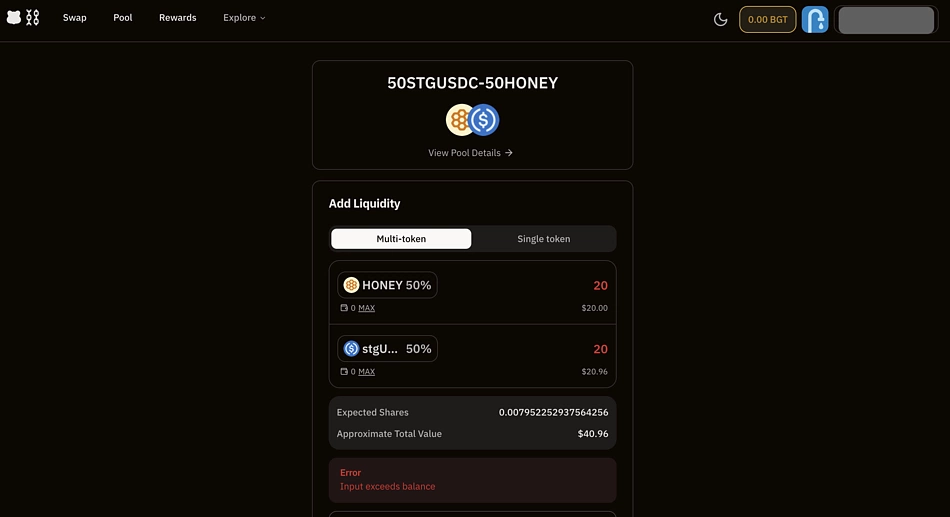
In the preview, you will be given the option to ‘Approve STGUSDC’ or ‘Approve Infinite.’
Due to the occasionally unstable nature of testnets as well as the fact that the tokens hold no value, it is safe to approve infinite to save yourself the trouble of continuously approving transactions.
However, with mainnet networks and your real tokens, it is highly encouraged never to approve infinite as this gives the protocols unending access to your assets.
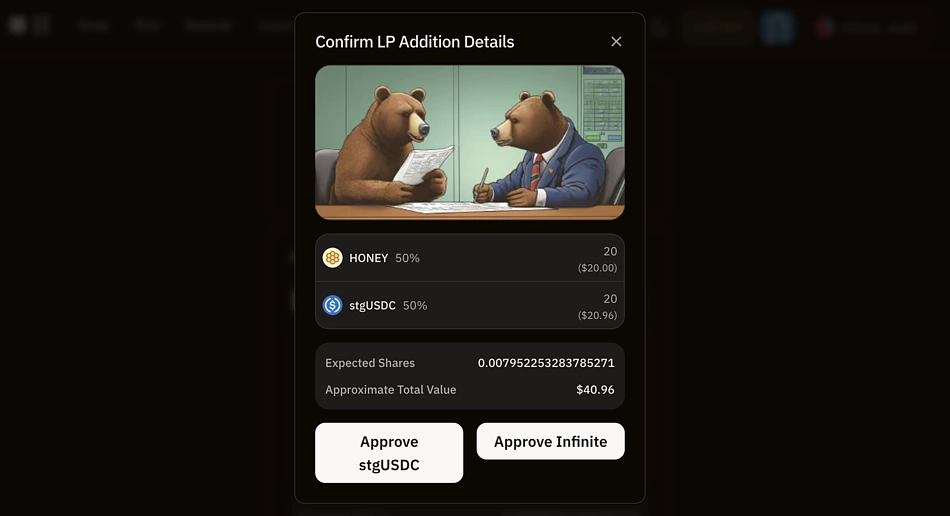
After approving infinite, add liquidity and approve the transaction in your wallet.
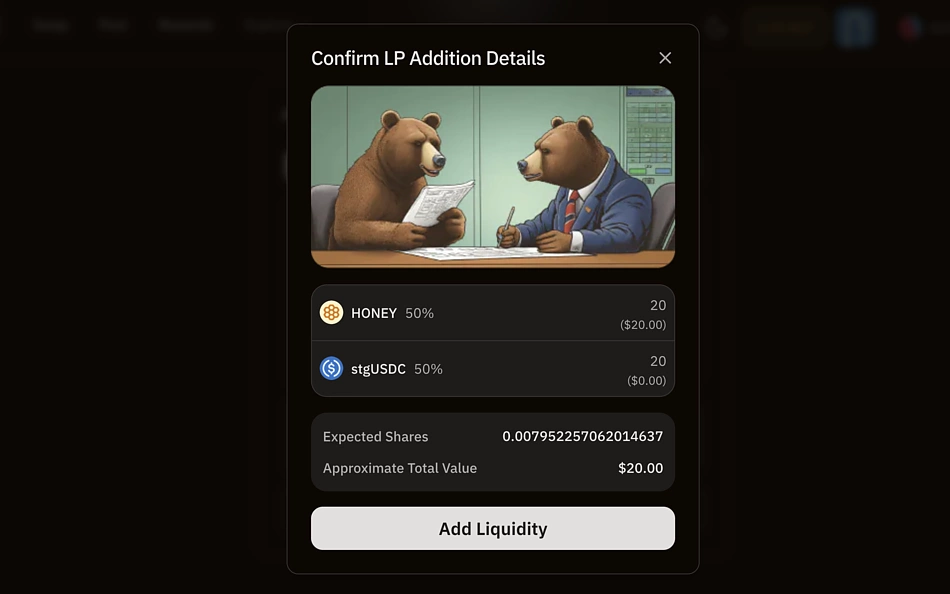
By adding liquidity, you will be rewarded in BGT which you can claim from the pool page.
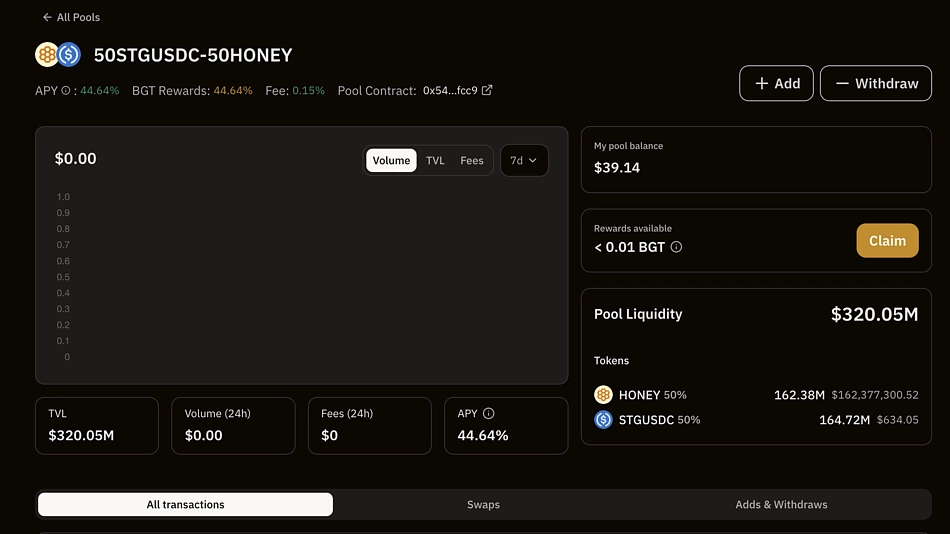
Head to https://artio.berps.berachain.com/berpetuals to connect your wallet and start trading.
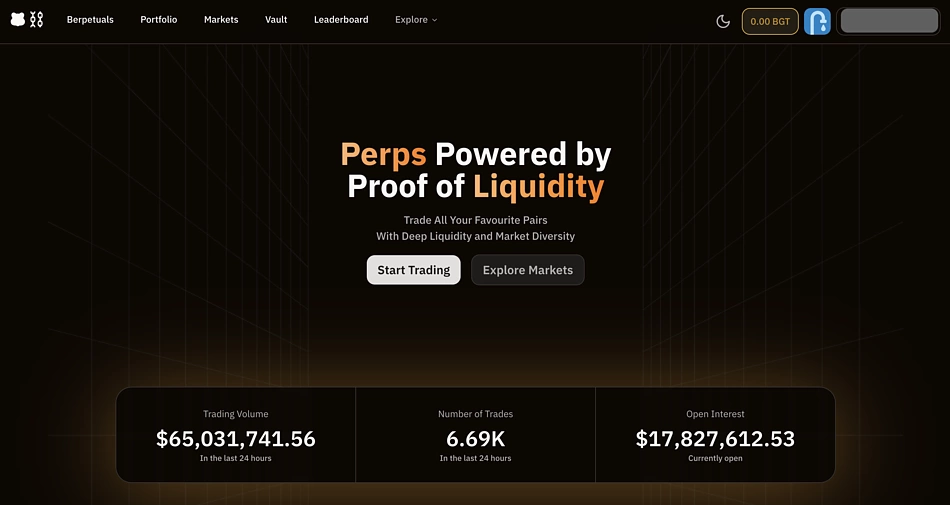
You can choose from four markets trading with USDC. In this example, we are leveraging BTC with HONEY.
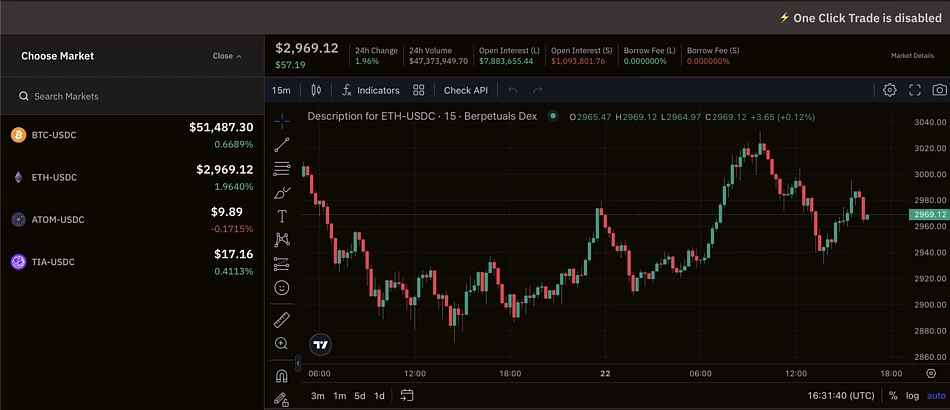
Select the amount of HONEY to long, approve infinite, and confirm the transaction in your wallet.

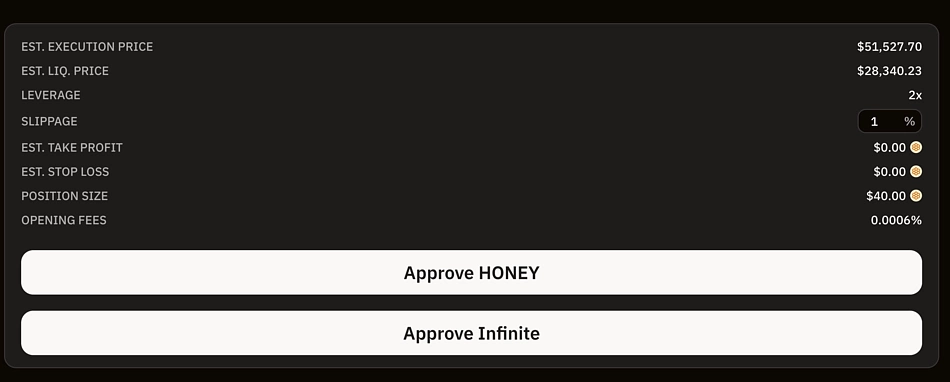
Go to https://artio.bend.berachain.com/ to connect your wallet and click ‘Borrow Honey.’
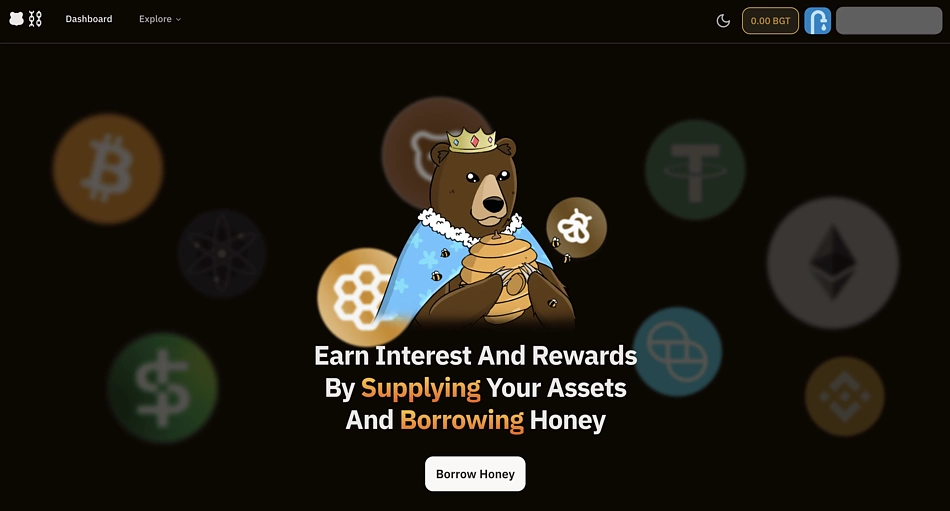
On the dashboard page, you can choose to supply HONEY.
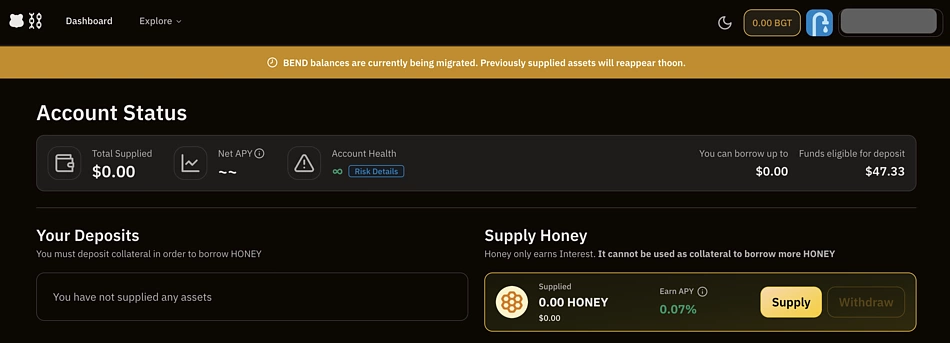
Input the desired amount and ‘Approve Infinite.’
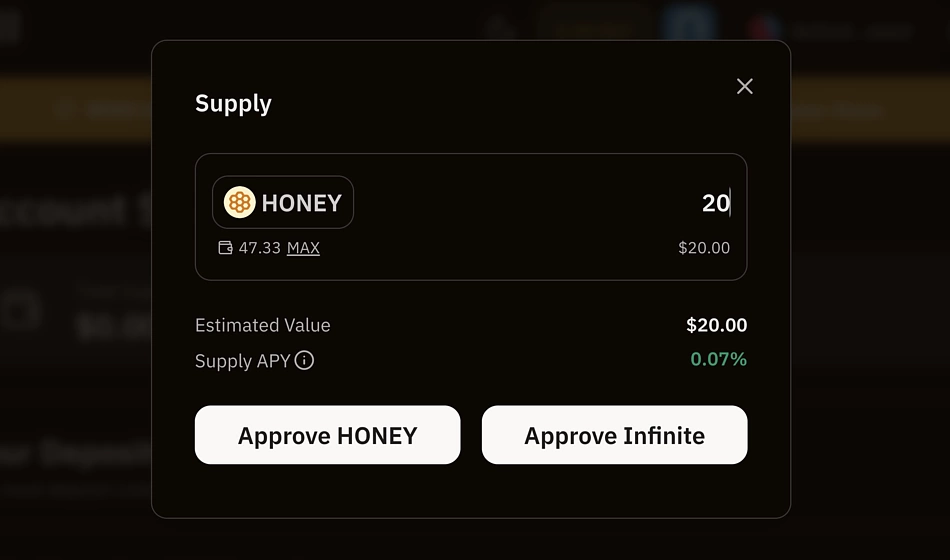
Click on ‘Supply’ and confirm the transaction in your wallet.
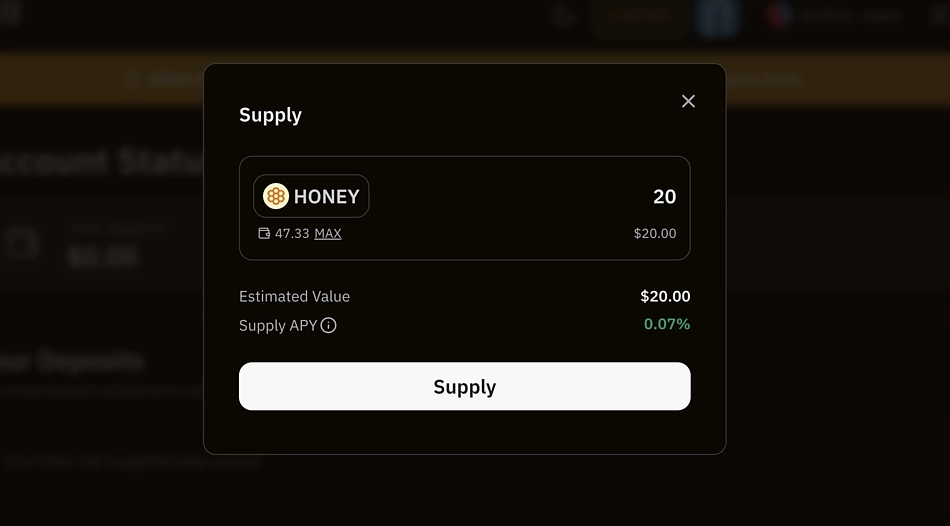
The Honey Jar NFT project is an unofficial community initiative at the core of the Berachain ecosystem. The project includes elements inspired by the Bong Bear universe and other aspects related to Berachain
Minting the Ooga Booga Ticket NFT is another method to prove your early participation in the Berachain testnet. To mint it, go to https://faucet.0xhoneyjar.xyz/mint and connect your wallet.
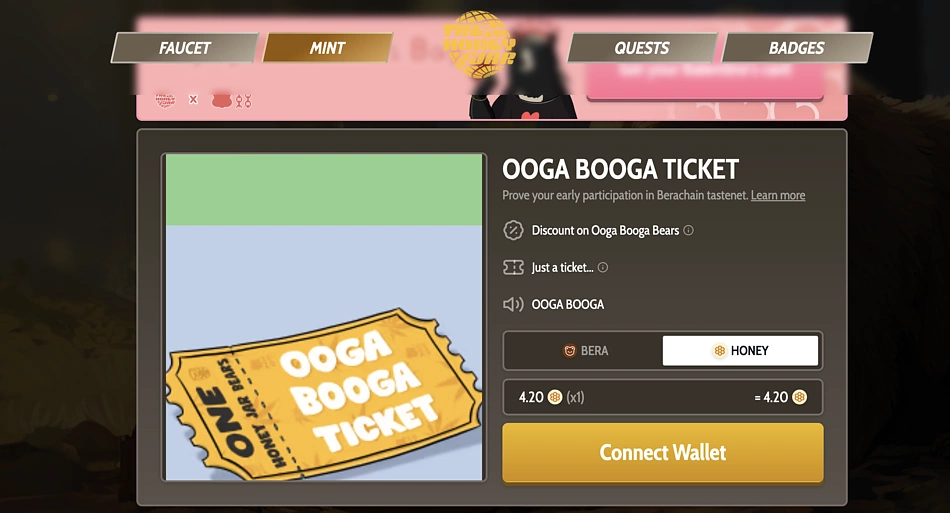
You can choose between BERA and HONEY but in this example we used HONEY. The amount is already predetermined and you will need to approve it in your wallet.
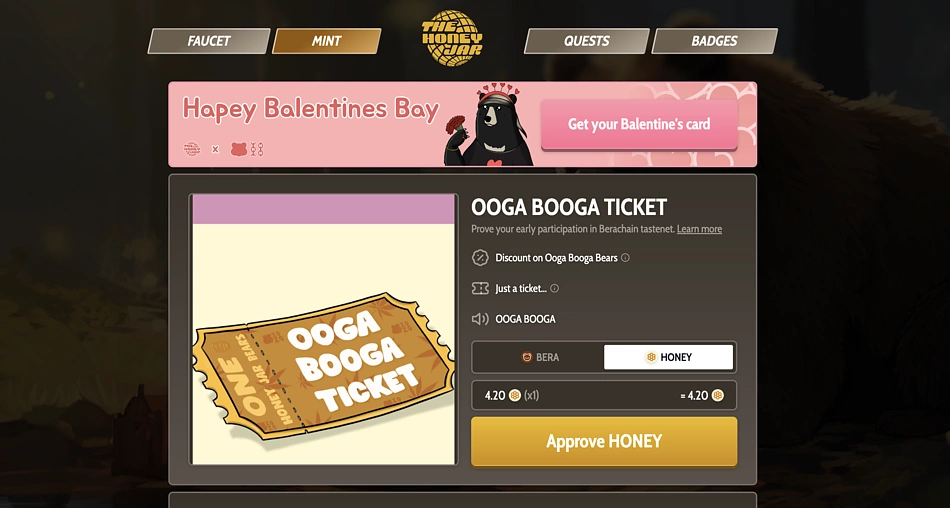
Once approved, you can mint the NFT and confirm the transaction in your wallet.
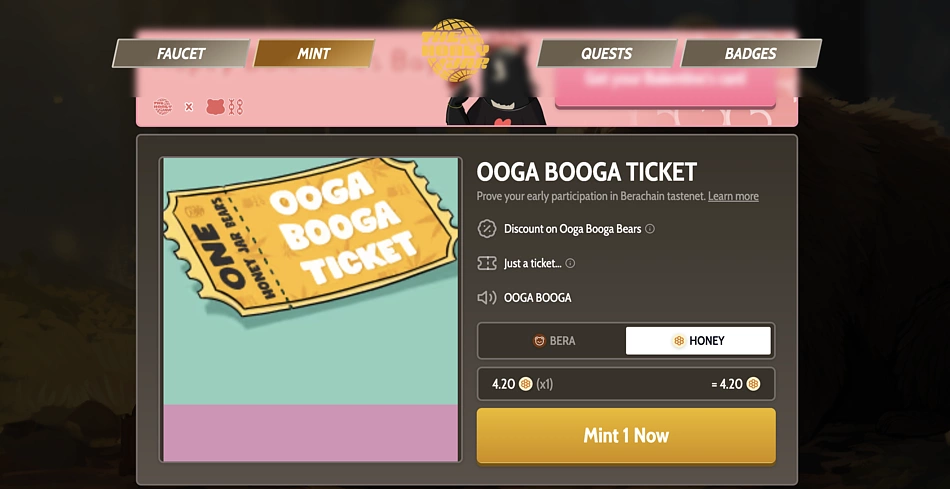
After the transaction is successful, the Ooga Booga Ticket NFT will appear in your inventory.
You can also keep a lookout for any occasion-themed NFTs such as the ‘Balentine’s Card’ which was released in conjunction with Valentine’s Day.
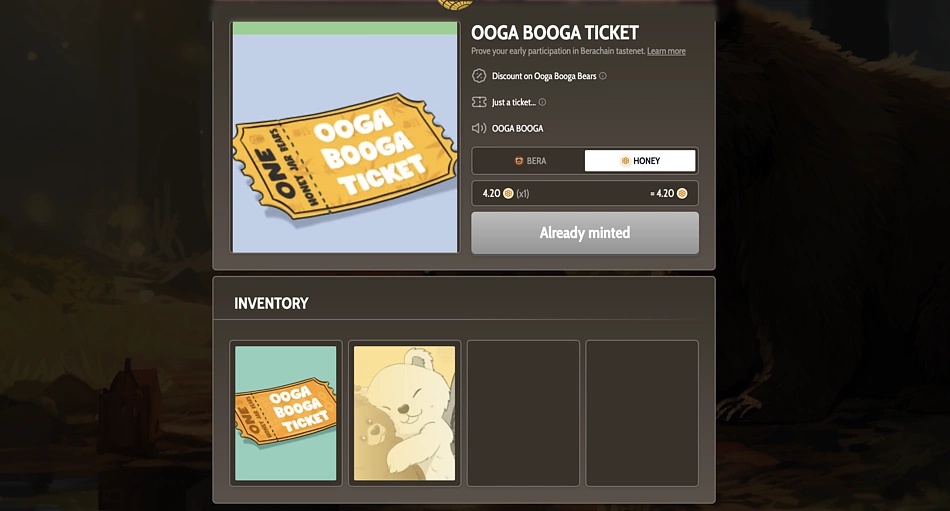
Crypto testnets allow developers to test new features, games, or dApps without breaking anything important. With Berachain set to release their mainnet soon, many users can interact with the testnet and carry out different types of transactions. Given that the testnet tokens do not involve real money, it is a great opportunity to interact with the ecosystem and learn more about Berachain.
Note that following the above steps does not guarantee an airdrop of Berachain tokens. This article is for informational purposes only and should not be taken as investment advice. Always do your own research into protocols before connecting your wallet.
*Article Source from Coingecko.com